I love (digital) confetti. I find it incredibly satisfying when a confetti animation pops up after I successfully complete a task. I even recorded a video below if you’d like to get your confetti fix for the day.
From an accessibility perspective, however, confetti explosions are not great for everyone – the motion can adversely affect some individuals.
The good news is that you can have your confetti and accessibility too!
The way to implement confetti fun and stay committed to creating accessible digital experiences is to provide folks with a way to turn it off. In Build Capable XCL, we added a simple toggle button in the account settings.
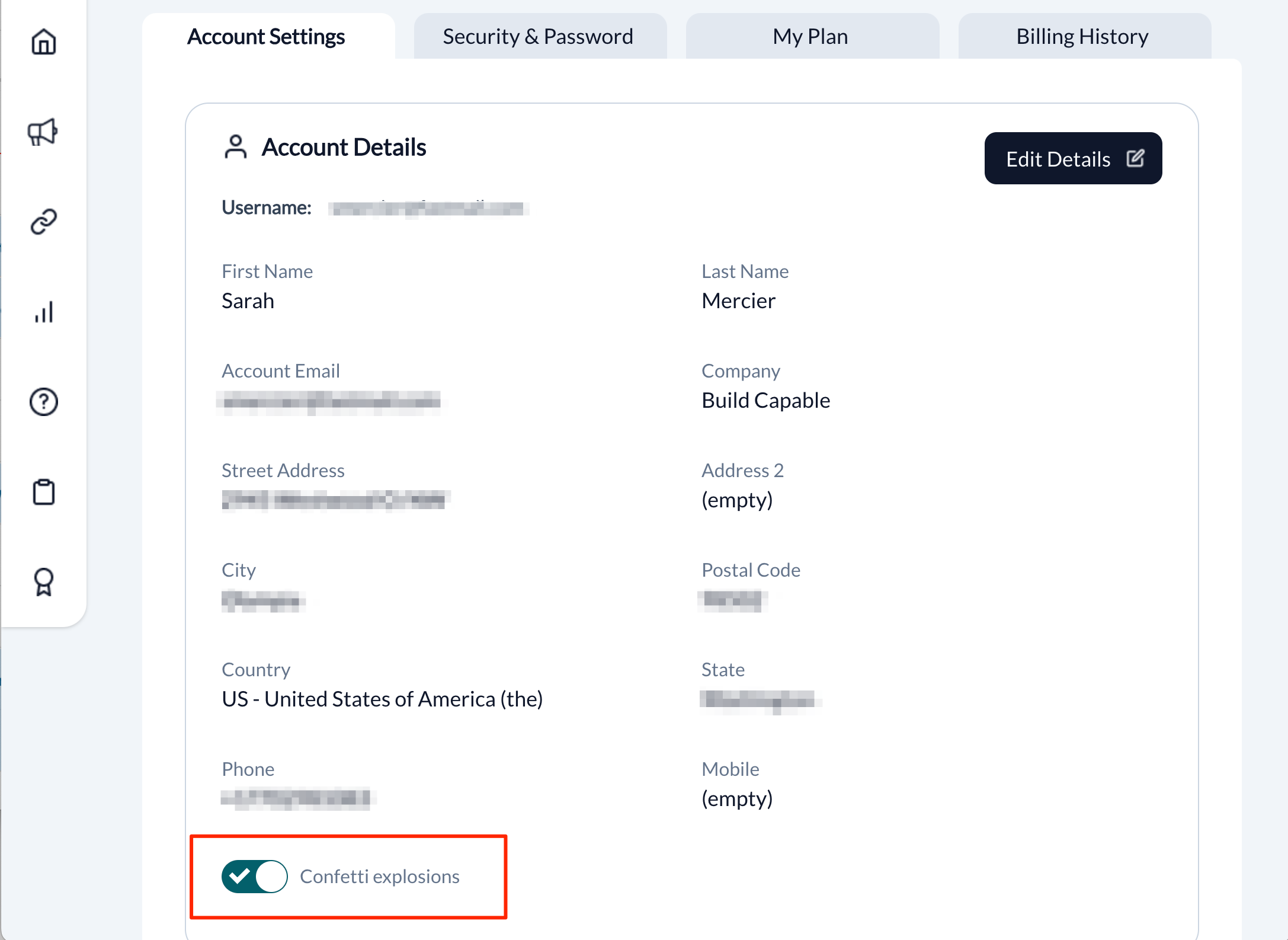
This applies to online learning experiences, too. Recently, Melissa Milloway shared a portfolio project where she implemented confetti. The effect is super cool and strategically used once at completion, but she also provides the option to turn it off.
So, go ahead… use confetti. But make it accessible.
