Experience learning without the platform.
Simple.
Avoid paying for “seats” in a learning platform just to deliver content and collect data. No more managing user accounts! Share content with an XCL Learning Link.
Smart.
Link or load your content to XCL. Our xAPI Translator will convert data from any type of content to xAPI automagically. No complicated programming required.
Flexible.
Don’t get locked into one vendor’s ecosystem. Create content in your tool of choice. Collect data in your own LRS or use the one included in your XCL subscription.
Accessible.
XCL was designed to be accessible to everyone, from the administrators that create and manage Learning Links to the individuals who access your content.
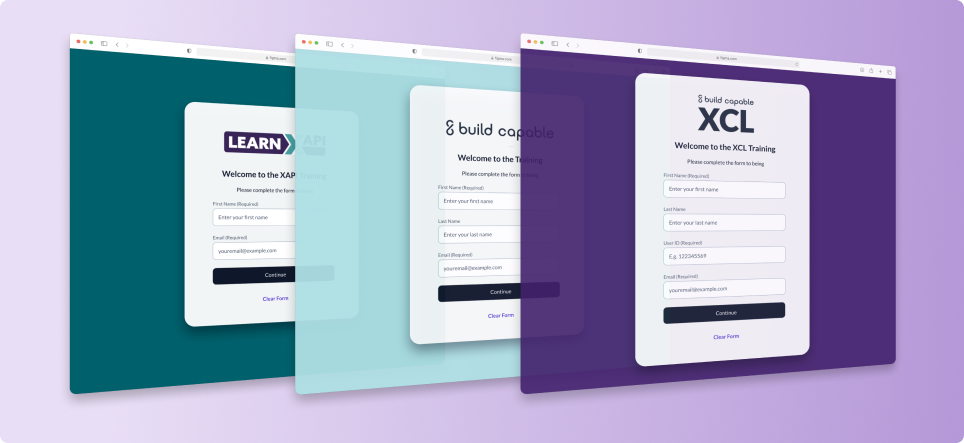
How It Works
- Create a Brand Template.
- Generate a Learning Link.
- Share the link.
- Data goes directly to your LRS, in real time!
You probably won’t need these, but we created them anyway.
Build
For organizations and individuals that want to distribute and track learning experiences without an LMS.
- Unlimited Learners
- Built-in LRS (or use your own)
- 1 Brand Template
- 40 Learning Links
- 500 MB content storage included
- 14 day trial period (we will remind you before your trial ends)
Build Pro
For organizations that have more content with unique branding and different external LRSs.
- Unlimited Learners
- Built-in LRS (or use your own)
- 30 Brand Templates
- 500 Learning Links
- 100 GB content storage included
- Onboarding support
Build Pro +
Build a custom XCL account for your organization. Bespoke pricing based on additional options selected.
- Switch internal XCL LRS
- Add Brand Templates
- Add Learning Links
- Customize Learning Links
- Increase content storage
- Add Single Sign On (SSO)
- Storage integration
- Data integrations for analytics
- Multiple administrator accounts
- Customize xAPI Translator
Already have an account? Log In
Build Capable clients are already using XCL!
Case Study: Delivering Remote Leadership Training Without a Learning Management System (LMS)
FAQs
What is Build Capable XCL?
XCL = xAPI-enabled content launcher. It is a tool that can be used to generate a direct link to any type of content, including eLearning, videos, PDFs, infographics, and websites. When a person uses an XCL Learning Link, you’ll collect data about the person and their interactions with that content.
What is an XCL Learning Link?
A Learning Link is the direct link to your content. Most XCL users link to eLearning, videos, PDFs, and websites, but we encourage you to use XCL to create a link to any type of online content for easy distribution. When a person uses an XCL Learning Link to access your content, data will be sent to a Learning Record Store (LRS) of your choice (or simply use the LRS included with your XCL subscription). This data will include information about the person and their interactions with the content.
What is a Brand Template?
The Brand Template produces a simple, customizable landing page for your content based on your selections. This landing page allows you to collect information about the person accessing your content. You decide what combination of information you want to collect: name, email, an identification number… or make it totally anonymous! The Brand Template also stores the LRS credentials. You can choose to send your data to a different LRS at any time by updating the Brand Template and that change will apply to all XCL Learning Links connected to that Brand Template immediately.
What is xAPI?
The Experience API, or xAPI, is a standardized way to collect individualized data about learning experiences. xAPI allows you to track activities across systems, events, and interactions in a common data format. XCL is built on the xAPI standard, which means that you can collect rich, participant-level data when you use XCL Learning Links.
Do I need to learn xAPI to use XCL?
Absolutely not. Even though we would love for you to learn more about what xAPI can do for you, that doesn’t mean you can’t start using XCL and collecting data. You don’t even have to program your content to send xAPI data. The XCL translator will convert actions taken in your content to an xAPI format to send that data to the Learning Record Store (LRS) – you don’t need to write a single line of code. However, taking the time to learn a thing or two about xAPI will allow you to collect better data specific to your unique needs and goals. To learn more about how to get the most out of xAPI, visit Learn xAPI and sign up for xAPI Basics.
What is a Learning Record Store (LRS)?
An LRS is a database that stores learning experience data using xAPI. You can view real-time data in the LRS as individuals explore your content! Your XCL subscription comes with an LRS, but you can also choose to connect to your own. The data from your LRS can be analyzed in dashboards and reports to easily access the information you need most, such as identifying who has accessed your content, completion records, and so much more!
Can I use my own Learning Record Store (LRS)?
Yes! You can connect to your own LRS when setting up a Brand Template. All you need is the LRS Endpoint, User Name (key), and Password (secret). If you use more than one LRS, set up a Brand Template for each LRS. Searching for a different LRS? Visit Advanced Distributed Learning’s list of conformant LRSs.
I don’t want to load my content to XCL. How do I link to content on my own server?
When creating an XCL Learning Link, enter a URL to the launch file for your content. For example, let’s say that you have an elearning course that is built in Articulate Storyline, published for xAPI, and hosted on AWS S3. In this case, you’ll enter the URL to the index_lms.html file in the elearning package when creating your Learning Link. Your server security configuration may block access, so be sure to test it. If you need support configuring XCL with your server’s security settings, contact us for enterprise subscription pricing.
I have content that is programmed to send xAPI data. Will XCL send my custom statements?
Yes! If you already have xAPI-enabled content, XCL automates distribution with the LRS connection. Share your xAPI-enabled content with an XCL Learning Link to seamlessly collect actor information and direct the xAPI data to your LRS. It’s so easy, you’ll want to take us out to a nice dinner with all the time and money you save.
I have an eLearning course that is published for SCORM 2004. Can I use XCL?
Yes! Simply upload your SCORM 2004 published package and our xAPI Translator will convert the SCORM data to xAPI. You can access your data in the Learning Record Store (LRS). XCL storage rates and LRS data limits may apply.
Does XCL support videos?
Yes! You can either load your video to XCL or link to the video. Our xAPI Translator will convert actions performed in the video to xAPI. You will be able to access this data in the Learning Record Store (LRS). XCL storage rates and LRS data limits may apply.
Does XCL support PDFs?
Yes! You can either load your PDF to XCL or link to the PDF. Our xAPI Translator will convert actions performed in the PDF to xAPI. You will be able to access this data in the Learning Record Store (LRS). XCL storage rates and LRS data limits may apply.
What if I need to update the content in one of my XCL Learning Links? Do I have to create a new link?
Nope, that’s not necessary. Simply edit the existing XCL Learning Link to replace the existing content with the new content or link to the new content and save. The XCL Learning Link remains the same!
Can I use an XCL Learning Link in my Learning Management System (LMS), Learning Experience Platform (LXP), or Content Management System (CMS)?
Yes! As long as your platform allows you to add hyperlinks to external content, you should be able to use XCL Learning Links. We encourage you to test it in your own learning ecosystem during your trial period.
Search
©Build Capable 2024


