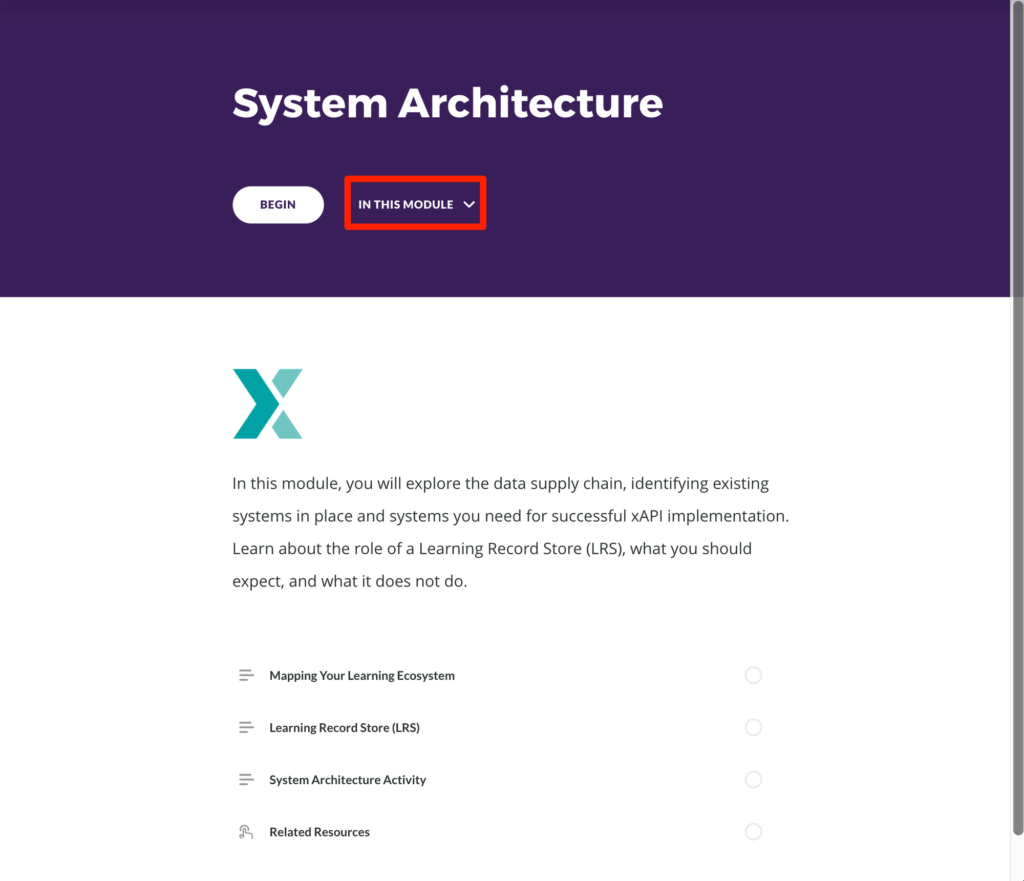Let’s say you are creating a course in Articulate Rise 360 and want to modify the labels. You will probably go to the “Settings,” then “Labels,” and make your changes. Seems easy enough, right?
Guess what? You just changed the labels for every module you currently have in Rise, unless you are using the “Custom Course Labels” feature.
The labels in Rise are saved to these custom tags, not the specific module you happen to be creating at the time. So, if you don’t create a custom tag for each course (or collection of courses) with unique labels, you will change settings globally for everything using the English default (or other language default). This means that the next time you go into any of your other modules and republish, you will end up with the same updated labels from whenever you last changed these global settings.
To avoid this, create a Custom Course Label tag for each unique set of labels using the following steps:
1. Go to Settings.
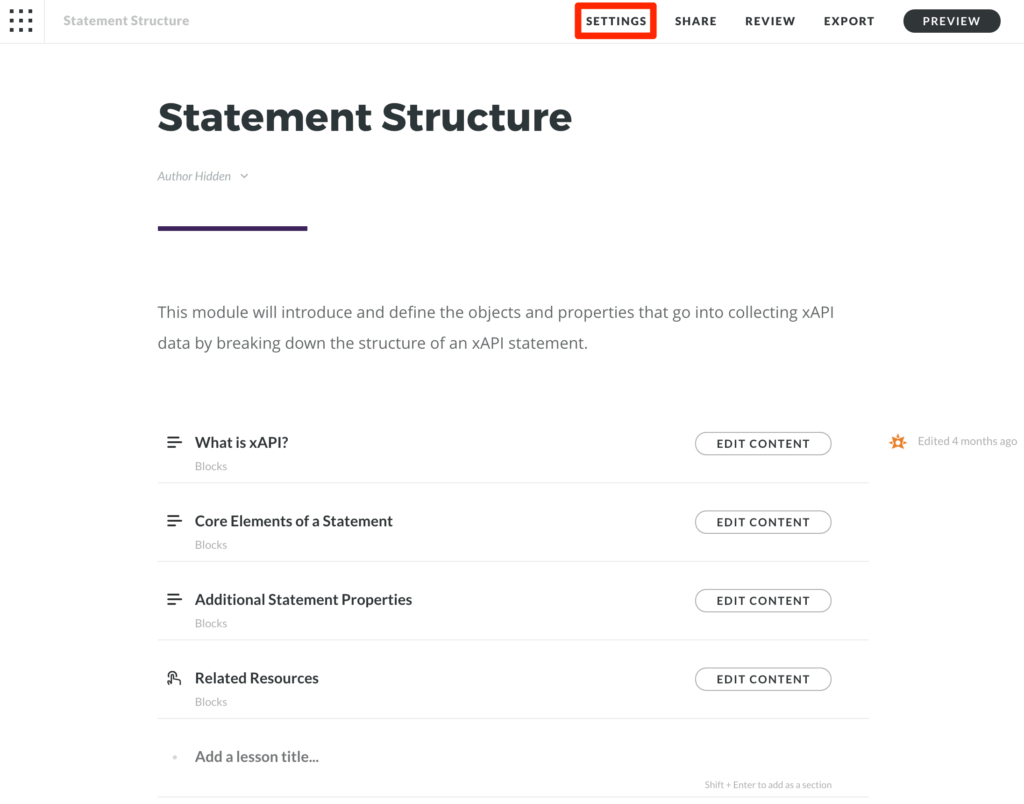
2. Go to Labels and select “Create New” in the Custom Course Labels section.
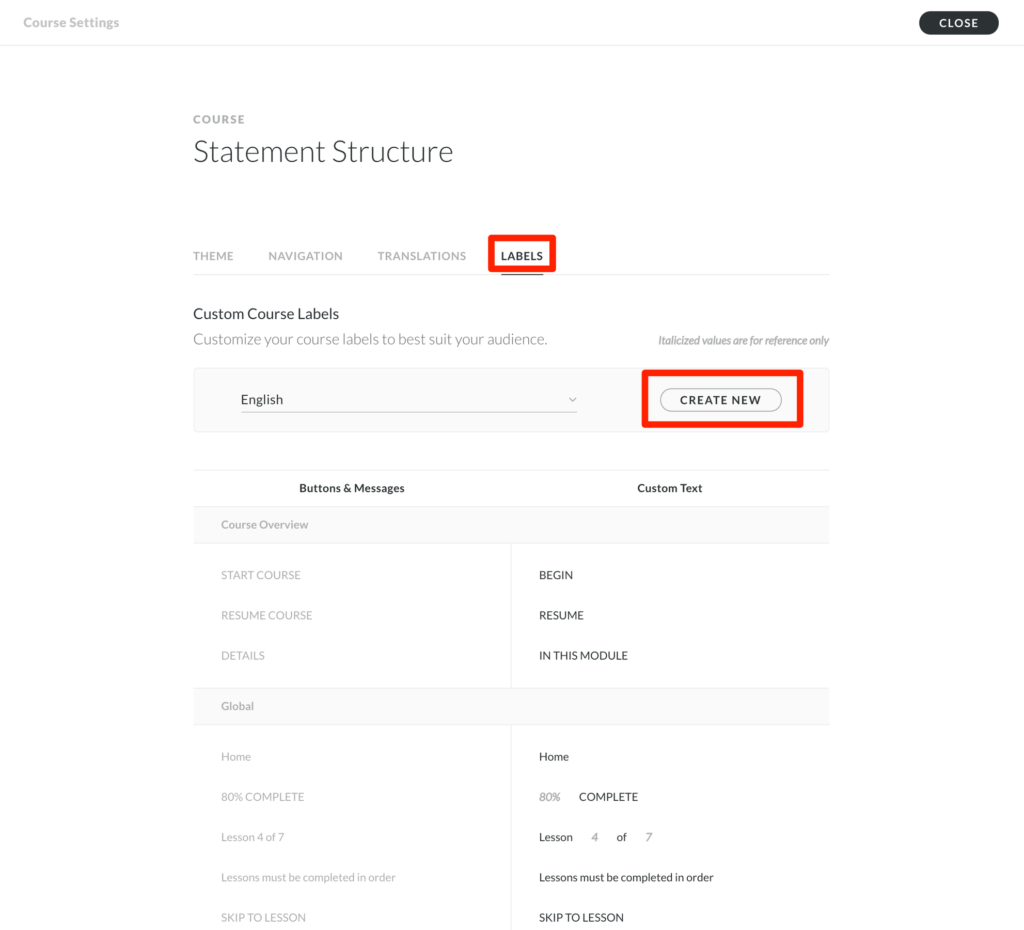
3. Type in a name for your custom label set and select OK.
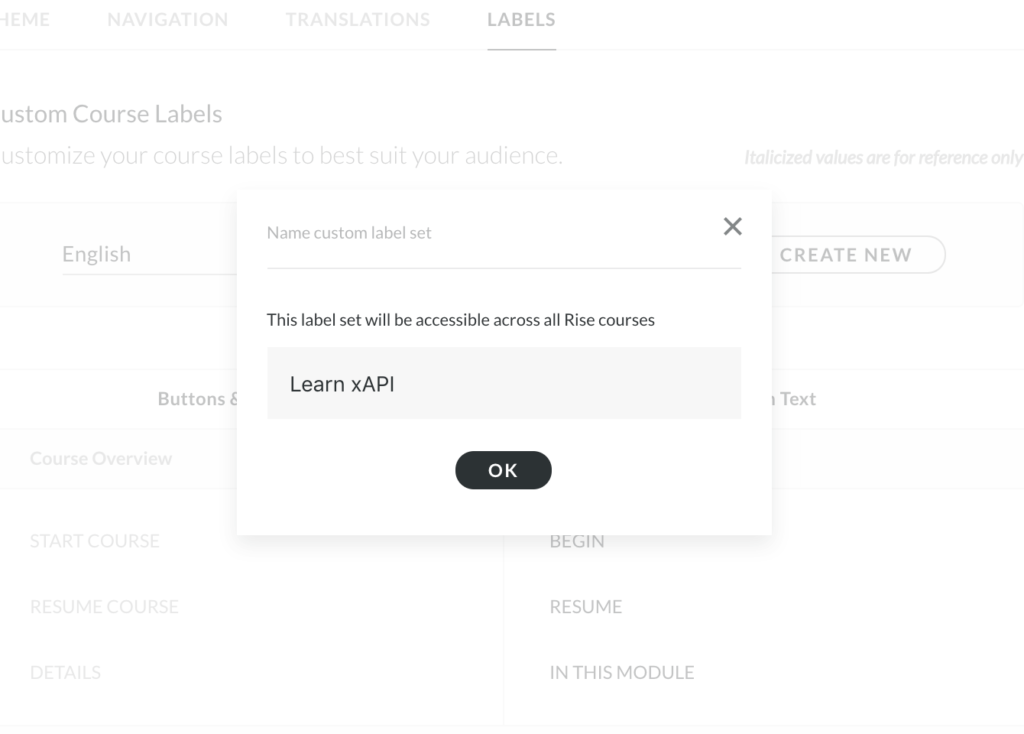
4. Make sure that you have selected the label from the Custom Course Labels drop down for any course that you want to have these settings.
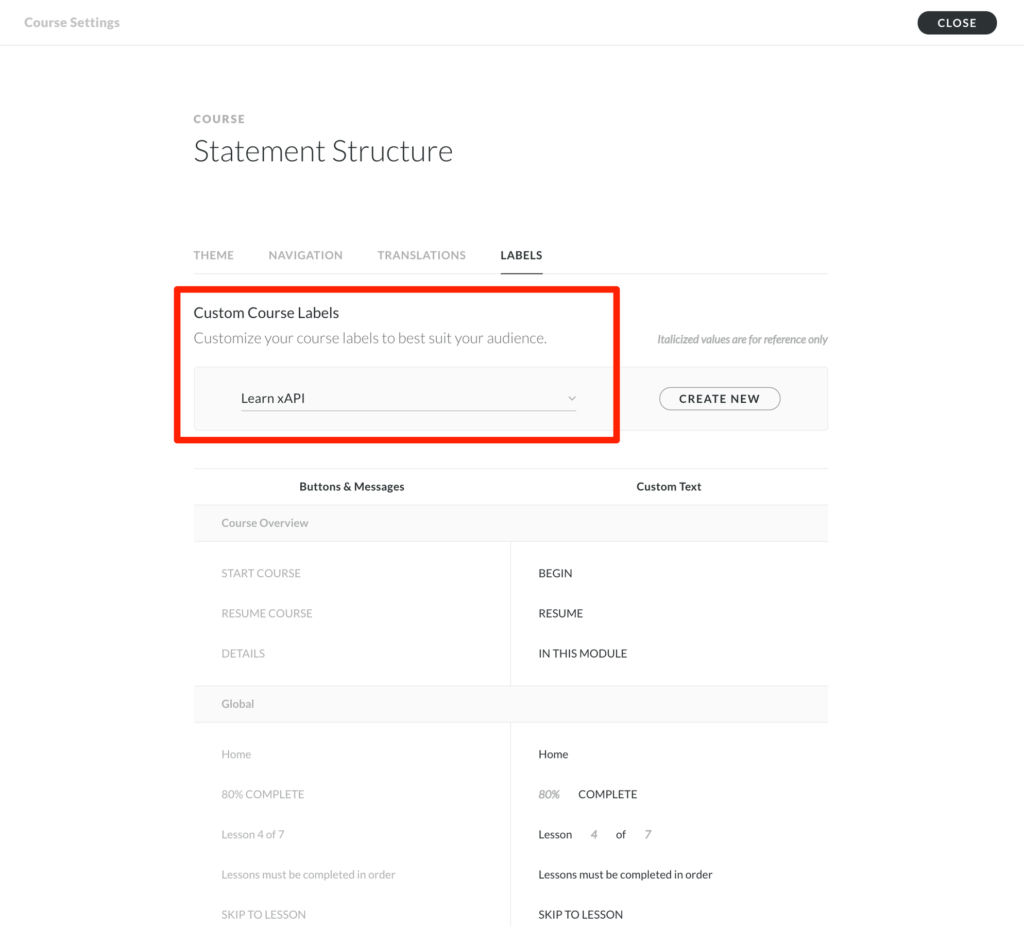
5. Check your course to ensure that the label settings have been applied correctly.